Mu 1.1.0-alpha.1 Released
We have just released the first “alpha” of the upcoming 1.1 version of Mu. To try it, follow the links on Mu’s download page. Mu is a team effort, so many thanks to all the volunteers who have contributed in innumerable ways to make this happen.
This is the first of several “alpha” releases for the next version of Mu. Over the coming weeks we intend to release newer versions based upon feedback from you, our users. Please don’t hesitate to get in touch if you have comments, suggestions or have found a problem (bug). The more feedback we get, the better. While we carefully read all feedback, we can’t always respond to nor address such feedback (remember, we’re all volunteers). If you’re interested in what we’re up to, all our development work happens in the open on GitHub and you can even chat directly with us (we’re friendly, so come say, “Hi”).
What exactly do we mean by “alpha”..?
Essentially, “alpha” means we’re adding new features, and there may be bugs. When we’re happy with the new features we’ll switch to “beta” releases, where we only polish and fix problems with the features created so far. When we feel the “beta” release is stable enough, well tested and checked by a large number of different sorts of user, then we’ll release the “final” 1.1 version which will replace the current version we recommend you download from the website. The current 1.0 version of Mu will no longer be supported and our advice will be for you to upgrade.
So, what’s new in this first “alpha” release?
The first new feature is the ability to install third party Python packages. There are almost 200,000 community created packages on the Python Package Index (PyPI ~ pronounced Pie-Pee-eye).
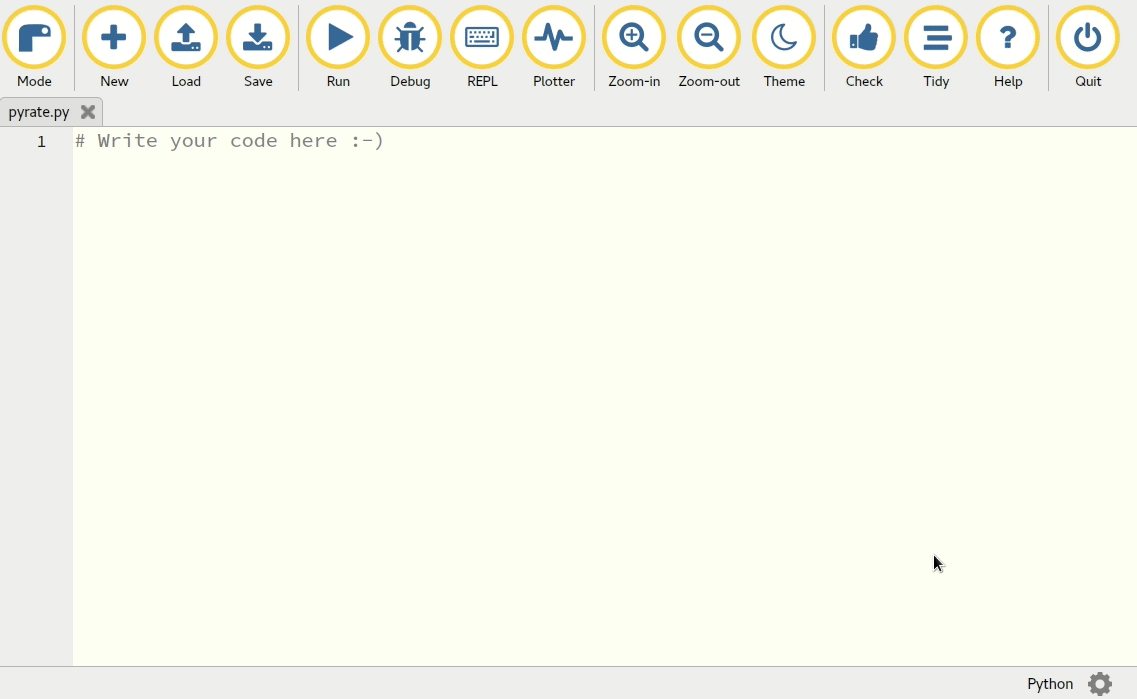
The example above shows us installing a silly Python module called
Arrr which converts English into
Pirate speak. First we open the admin dialogue, select the “Third Party
Packages” tab and simply type into the text area the name of the package we
want to install. Then Mu shows us its progress downloading and installing the
new package (and any of its dependencies). Afterwards we can use the arrr
module in both our code and from the REPL. Finally, if we open the “Third Party
Packages” tab in the admin dialogue again, we can see Arrr listed as an
installed package. To uninstall it, simply remove its entry in the text area
and Mu does the rest. Once uninstalled arrr is no longer available to us.
Importantly, the packages installed by Mu are only available to Python run
from Mu. We do this because the universal feedback from school system
administrators is that they want Mu to be completely isolated from anything
else that may be installed on the computer.
Next, we have a really useful feature for beginner programmers who want help writing tidy looking code. There is an amazing tool, called Black, which analyses code and reformats it into readable code (it’s called “Black” because you can have any type of reformatting, so long as it’s Black’s). The creator of Black is a talented developer called Łukasz Langa who has a son learning to code with, you guessed it, Mu. I recently had the great pleasure of catching up with Łukasz when he was in London and he suggested Black might be helpful for beginners. In the time it took me to catch my train home, Łukasz had created the code needed to make this work. Some testing with teachers and beginners confirmed how useful this feature would be.
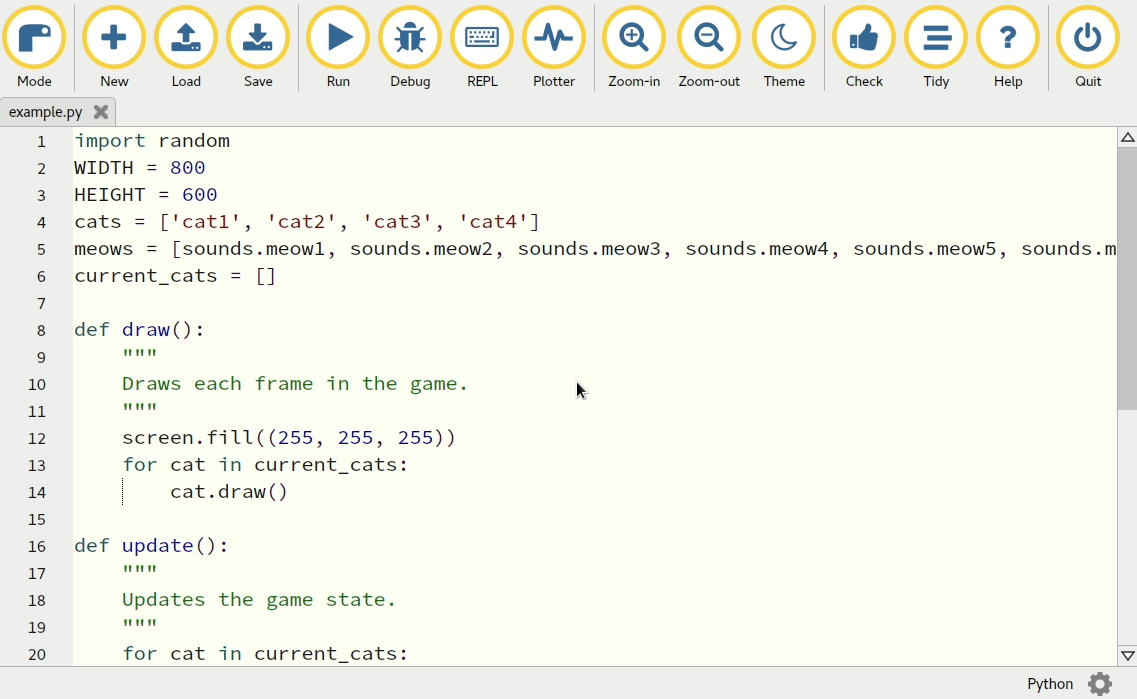
In the example above we see some “messy” looking Python code. There’s no gap
between the import statement and the rest of the code, items in a list are
single-quoted strings (which makes it hard to use apostrophes) and a second
list is too wide for the editor. Once the new “Tidy” button is clicked, Black
immediately reformats the code to correct these visual niggles. It’s important
to note that the code itself remains unchanged, it has merely been
reformatted. Furthermore, if your code contains invalid Python then Black will
signal this to Mu and the “Check” function will run to highlight the problems
which should be fixed before running the “Tidy” function again.
The final new feature is a completely new mode created by Danish computer scientist and teacher Martin Dybdal. The new mode targets the small, network enabled boards made by Espressif: ESP8266 and ESP32. These boards are special because they connect to the Internet via WiFi, are very cheap, easily obtained and make great development boards for simple Internet of Things projects. Happily MicroPython runs on these boards making them ideal for educational use.
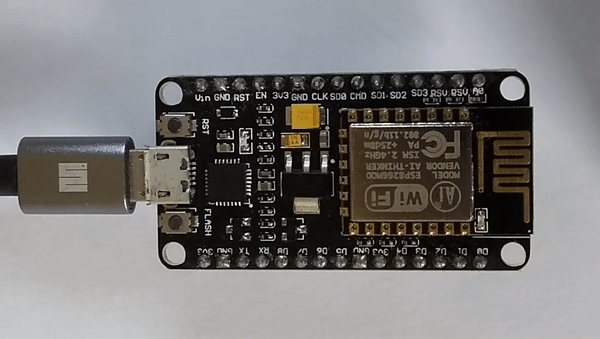
With the help of Murilo Polese we were able to test the new mode and refine the capabilities to the following features:
- A “Run” button which will use a serial connection to push the code in the current tab onto the board to be run immediately.
- A files button which works in exactly the same way as the micro:bit mode:
drag Python files to or from the board. If one of the files is called
main.pythen it will run automatically when the board starts. - A REPL to connect to MicroPython running on the attached board.
- A Plotter, which turns tuples of numeric data read from the board via the serial connection into pretty plots. This works in exactly the same way as in the other modes which use the plotter.
This release also includes quite a number of bug fixes and behind-the-scenes tidy ups. You can find out the full details in the project CHANGELOG.
What’s still to come..? The following is in the pipeline:
- A new mode for simple web development with Python, HTML and CSS. Beginners will be able to very quickly create and view simple dynamic websites (such as a personal blog).
- A REPL for PyGameZero mode, so you can interactively poke around with the code of your game!
- Some new admin settings which will allow you to configure how Mu looks and behaves (especially important for dyslexic users for whom the most effective colour scheme for reading code is a personal discovery).
- A new mode for the Calliope board (subject to extensive testing). The Calliope is Germany’s answer to the micro:bit, and it runs MicroPython!
As always, constructive critique, ideas and bug reports are most welcome.
Watch this space!
 Made With Mu
Made With Mu