Adafruit, CircuitPython and Mu
Adafruit, the brainchild of Limor ‘Ladyada’ Fried, was founded to create the best possible resources, boards and designs for learning about electronics and programming. Over the last decade she and her colleagues have surpassed their initial goal and become the touchstone for inspiring a community to engage with making electronic devices for serious, playful and educational use. Perhaps most importantly, Limor and her colleagues have become worthy role models to many for whom electronics or programming may, at first, appear “not for them”. They have been celebrated by the WhiteHouse, written about in high profile magazine articles (such as for WIRED and MAKE magazines) and been the recipients of several awards.
They are fearless in their support for and promotion of under-represented groups in technology. As they say on their website,
… we’ll do our best to shine a light on the untold stories of women in STEM and underrepresented champions from all over the world.
Happily, Adafruit support their own flavour of MicroPython (think of it like an Adafruit “distro” of MicroPython) called CircuitPython. CircuitPython provides a uniform and consistent API for all the many and growing number of Adafruit boards that it supports. This makes it very easy to transfer your skills and knowledge between different types of device, be it a minute Gemma board or the spectacularly colourful and feature-ful Circuit Playground Express.
Mu has a CircuitPython mode which understands how the boards work (for example, you store your source code on the connected device’s USB storage). It also provides a couple of short-cut functions to help you interact with your CircuitPython device. For example, reading from and interacting with the connected device’s serial connection is but a button press away:
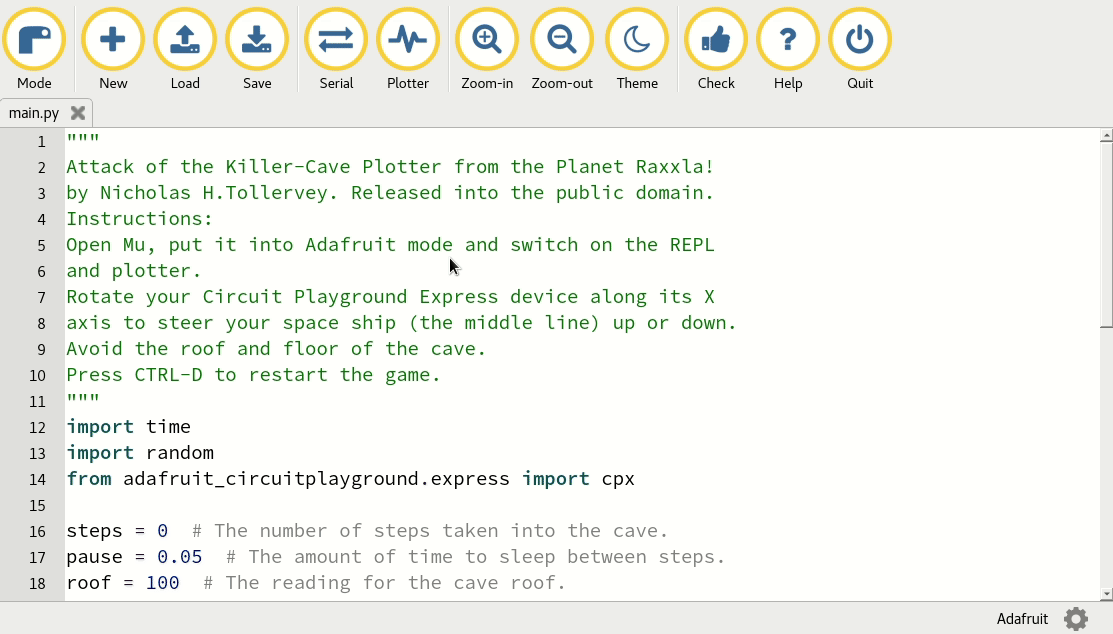
Perhaps my favourite feature is the plotter, which allows you to visualise data coming from the connected device. The plotter was originally contributed by Limor herself. The following video shows Limor explaining how to visualise the data coming from the light sensor of a Circuit Playground Express with the plotter built into Mu (originally blogged here):
What’s really great about this example is how short the Python code is:
import time
import analogio
import board
light = analogio.AnalogIn(board.LIGHT)
while True:
print((light.value,))
time.sleep(0.1)There are plenty of projects and videos for using CircuitPython and Mu on Adafruit’s website.
Check it out..! If you create something awesome, please tell us about it! :-)
 Made With Mu
Made With Mu