PyWeek, PyGameZero, Paperchase and Mu
Have you ever wanted to write a game? It turns out that Mu and PyGame Zero make this really easy for beginner programmers. Read on to learn how the author used both to create a goofy game for the wonderful PyWeek event.
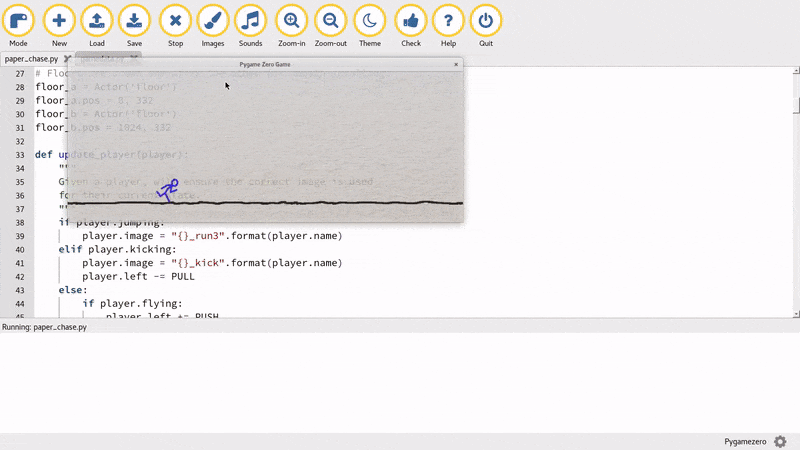
PyWeek is a fun, community-organised game-making event / competition that doesn’t take itself too seriously. As the website says, the PyWeek challenge:
- Invites entrants to write a game in one week from scratch either as an individual or in a team,
- Is intended to be challenging and fun,
- Will hopefully increase the public body of game tools, code and expertise,
- Will let a lot of people actually finish a game, and
- May inspire new projects (with ready made teams!)
As the name suggests, all entries should be written in Python and incorporate a theme announced at the start of the challenge.
PyWeek happens a couple of times a year and in April it was organised by my buddy Dan Pope (aka lordmauve). Dan has many claims to Pythonic-fame, but the one I’m going to focus on today is that he’s the creator and maintainer of a wonderful library called PyGame Zero. As the name suggests, PyGame Zero is based upon another wonderful library called PyGame (maintained by another equally talented buddy, René Dudfield). PyGame makes it very easy to create graphical games in Python. PyGame is highly portable which means that games made with PyGame will run on plenty of platforms. PyGame Zero is a beginner-friendly wrapper around PyGame.
Dan created PyGame Zero after working with a group of teachers at PyCon UK’s education track. Since he’s a gifted and experienced game developer he was able to create a simple graphical game in about an hour. As he did so, he explained to the watching teachers exactly what it was he was doing. However, the feedback from the teachers was clear (paraphrased), “While PyGame might be easy for you (Dan), the kids we teach would find it hard to put together 10 lines of Python, let alone the 500 line you just created; we need a way that makes it easy to create something cool with very little code”.
And so, the seeds for PyGame Zero were sown. Dan has created a simple and easy-to-understand wrapper that enables learners to make something graphical in only a handful of lines of code. If you’re interested in learning more about PyGame Zero (including a really great tutorial) go check out the beautifully written project documentation.
Since Mu has a PyGame Zero mode, I thought I’d enter the most recent PyWeek and try to create my first ever game using just Mu and PyGame Zero. The theme was “two worlds” and after an ideas generation session (with input from my three kids) the concept for a game, called Paperchase, was born.
The blurb for the game says…
The intergalactic war between the red and blue factions of the biro universe has reached its climax. Each world has sent a stick-figure champion to race in the “Paper chase” for ultimate victory and to decide which colour biro pen teachers should use when marking work. (Get 200 steps ahead to win, collect up to 3 Python power-ups to import antigravity and avoid all other obstacles.)
The PyGame Zero tutorial shows you how to make an animated alien float across the screen. I took this as my starting point and, after several hours of drawing and discarding a huge number of naff-looking stick figures and and taking about 5 minutes on only a few lines of Python code I had this:
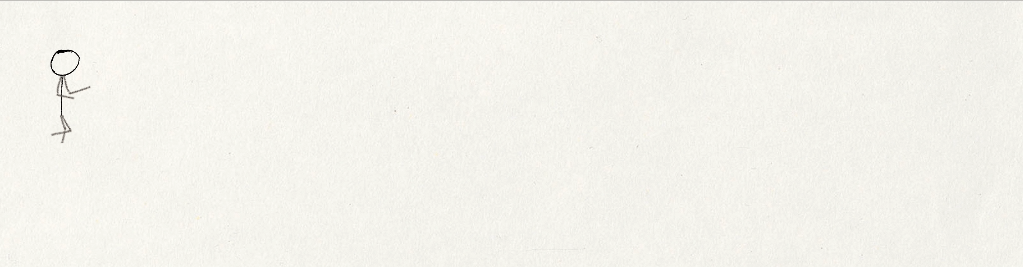
(Interesting aside: I estimate I spent about 80% of my time in PyWeek drawing, testing and revising game assets like the animations and objects in the game. Of the remaining 20% of my time, most of it was spent reading PyGame Zero’s excellent documentation to guide me in how to make something or other work. Time spent actually writing Python code was probably only 5% of the total.)
During PyWeek, participants are encouraged to submit diary entries to plot their progress and so others can see how they’re getting on. This was a wonderful experience because participants leave supportive comments on each other’s diary entries and even give user-created “awards” (for instance, I gave one game “Ent of the Year” since the game involved becoming the spirit of a tree). You can read my diary entries here and all the participant’s diary entries are here.
At the end of the week of coding, participants judge each others’ entries and a winner is declared for both individual and team entries. I’m pleased to say I placed a respectable 8th out of 23.
Most importantly for Mu, I was able to try out writing an actual real-life game with it. The experience was remarkably smooth and it was fun to type some code and click the “play” button to immediately see the change take effect. Such a quick turnaround in a write-play-check-change cycle makes coding games lots of fun. I also quickly appreciated the ability to just copy and paste the different sorts of game asset into the right locations thanks to Mu’s shortcuts to the file system.
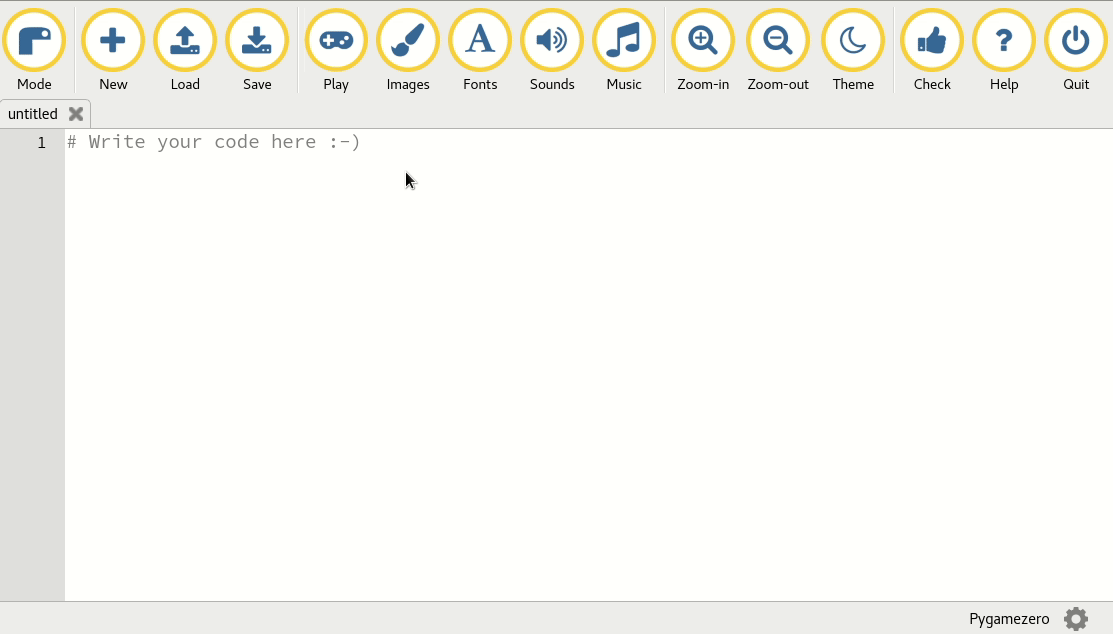
I’d highly recommend everyone take part in a PyWeek – it’s a fun and supportive community who are friendly to newbies (such as myself). If you do take part, please consider using Mu and PyGame Zero!
How did the game turn out? Here’s a video of me and my thirteen year-old son play-testing the game. The source code can be found here.
 Made With Mu
Made With Mu