Blinky, Bloopy 4th July
Keith has created a colourful and noisy project with Mu and an Adafruit Circuit Playground Express (CPE) board. Just what you need for the 4th July!
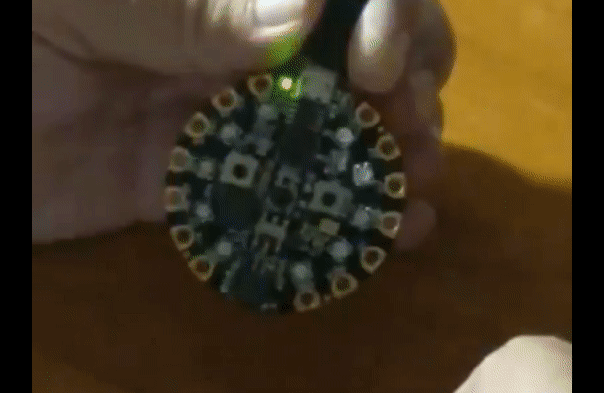
By day Keith is a healthcare informatics professional. By night, like many of us, he builds robots and other Maker-type projects. This particular project blinks different messages in Morse code. You can configure the LED colour as well as toggle the buzzer (so the board “bloops” Morse code too).
He says, “I love the idea that I could use Python to program a microcontroller” and explains the origin of the project as follows:
I was at the San Mateo Maker Faire this year (I was at the first one, and have been there or NYC Maker Faire every year since). I had brought the CPE with me to play with in case I had any free time (I hadn’t had time to really mess with it - big project at work). My flight Sunday night was cancelled, so I thought I might go to the Bring-a-Hack event. I didn’t want to show up empty handed, but all I could think up was a lame demo of the CPE. I quickly re-reviewed some tutorials, and wrote a quick program in my hotel room. Didn’t work at all. Tried different things, cut-and-paste sample code (which all worked), finally gave up. At that point I was tired, and had to get up early for a flight, so I canned it. When I got back to St. Louis and read through the code again, I realized I had thought that time.sleep was in milliseconds (like Arduino Delay), rather than in seconds. The original code I had written was actually fine - just a thousand times slower than I was expecting. Once I fixed that, it was fine. I’ve since cleaned it up a little.
Thus proving the old adage that, “good things come to those who wait”. ;-)
Keith has helpfully provided a video of his code in action:
The project’s source code contains a complete implementation of a Morse code transmitter that could form the basis for many future beginner-friendly projects. If you’re interested in changing the transmitted messages you should modify lines 92 and 95. The Morse code definition is in a Python dictionary on line 22 and the loop, starting on line 98, is a great example of how to convert characters into Morse code. Check it out!
I wonder, how hard might it be to implement simple signal processing using the Circuit Playground Express’s microphone or light sensor to detect the message transmitted from a second device and emit the result to the CircuitPython REPL? (That’s a trick question… it’s very easy, but I leave it as an exercise for the reader to solve.)
As for Mu, Keith says it is, “certainly convenient for programming the CPE (and BBC micro:bit). The biggest thing I miss is a keyboard shortcut to comment/uncomment bits of code. That would make troubleshooting so much faster.” Check out progress for this feature request on our issue tracker.
Thank you Keith for such an easy-to-follow Morse code project!
Everyone else, if you extend or re-use this code, let us know! We love to shine a light on the hard work of Mu users (no pun intended). :-)
 Made With Mu
Made With Mu