Keynoting with Mu
EuroPython (one of the world’s largest, most friendly and culturally diverse Python programming conferences) happened last week in Scotland. Sadly, for personal reasons, I was unable to attend. However, it was great to hear via social media that Mu was used in the opening conference keynote by Pythonista-extraordinaire David Beazley. Not only is it wonderful to see Mu used by someone so well respected in the Python community at such an auspicious occasion, but David’s use of Mu is a wonderful example of Mu’s use as a pedagogical tool. Remember, Mu is not only for learners, but is also for those who support them (i.e. teachers).
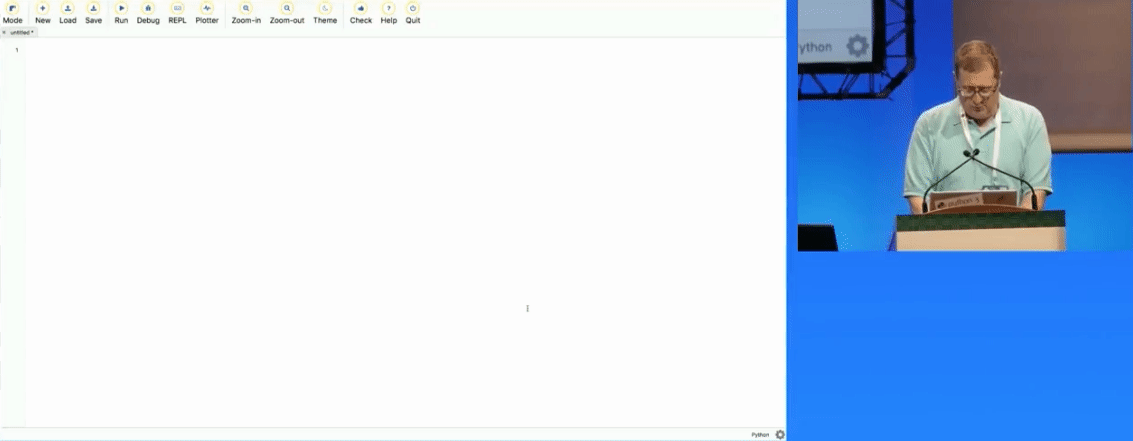
What do I mean by pedagogical tool?
The stereotypical example is a blackboard upon which the teacher chalks explanations, examples and exercises for their students. Teaching involves a lot of performative explanation – showing, telling and describing things as you go along; traditionally with the aid of a blackboard. This is a very effective pedagogical technique since students can interrupt and ask questions as the lesson unfolds.
David used Mu as a sort of interactive coding blackboard in his keynote introducing the Thredo project. He even encouraged listeners in the auditorium to interrupt as he live-coded his Python examples.
David and I have never met in real life, although our paths have crossed online via Python (and, incidentally, via our shared love of buzzing down long brass tubes). So I emailed him to find out how he found using Mu. Here are some extracts from his reply (used with permission):
There are some who seem to think that one should start off using a fancy IDE such as PyCharm, VSCode, Jupyter Lab or something along those lines and start piling on a whole bunch of complex tooling. I frankly disagree with a lot of that. A simple editor is exactly what’s useful in teaching because it cuts out a lot of unnecessary distractions.
From a more practical point of view, I choose to use Mu for my talk precisely because it was extremely simple. I do a lot of live-coding in talks and for that, I usually try to keep the environment minimal. […] Part of the appeal of Mu is that I could code and use the REPL without cluttering the screen with any other unnecessary cruft. For example, I could use it without having to switch between terminal windows and I could show code and its output at the same time in a fairly easy way.
This sort of feedback makes me incredibly happy. David obviously “gets it” and I hope his example points the way for others to exploit the potential of Mu as a pedagogical tool. David also gave some helpful suggestions which I hope we’ll address in the next release.
David’s keynote is a fascinating exposition of what you may want from a Pythonic threading library – it also has a wonderful twist at the end which made me smile. I’d like to encourage you to watch the whole presentation either via EuroPython’s live video stream of the event or David’s own screen cast of the keynote, embedded below:
Finally, the exposure of Mu via EuroPython had a fun knock on effect: someone submitted the Mu website to Hacker News (one of the world’s most popular news aggregation websites for programmers). By mid-afternoon Mu was voted the top story and I had lots of fun answering people’s questions and reading their comments relating to Mu.
My favourite comment, which I’ll paraphrase below, will become Mu’s tag-line:
“Python is a language that helps make code readable, Mu is an editor that helps make code writeable.”
 Made With Mu
Made With Mu